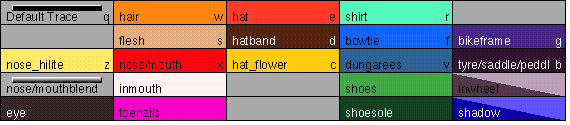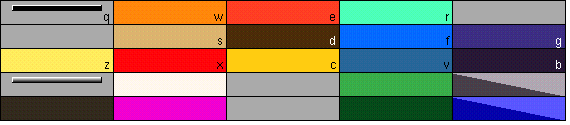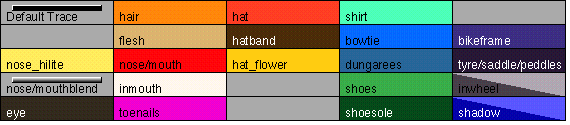Setting the display of names for palette wells in the Palette window
Ensure the Preferences window is displayed (see above). Then:
- Use the Palette Names check box in the Display Options group box to enable or disable the display of names for palette wells in the Palette window.
- The Palette window is immediately updated to show or turn of the names as the check box is checked or unchecked:
Setting the display of keyboard shortcuts in the Palette window
Ensure the Preferences window is displayed (see above). Then:
- Use the Palette Shortcuts check box in the Display Options group box to enable or disable the display of keyboard shortcuts for palette wells in the Palette window.
- The Palette window is immediately updated to display or not display the keyboard shortcuts as the check box is checked or unchecked:
Setting the number of rows of text for palette well names
Ensure the Preferences window is displayed (see above). Then:
- Type a value in the Number of rows of text for palette names edit field in the Display Options group box to set the number of rows required.
- The Palette window is immediately updated to show the number of rows specified (if the display of palette names is enabled).
Setting the number of columns for new palettes
Ensure the Preferences window is displayed (see above). Then:
- Type a value in the Default number of columns for new palettes edit field to set the number of columns required.
- The next time that a new palette is created, it is created with the specified number of columns.